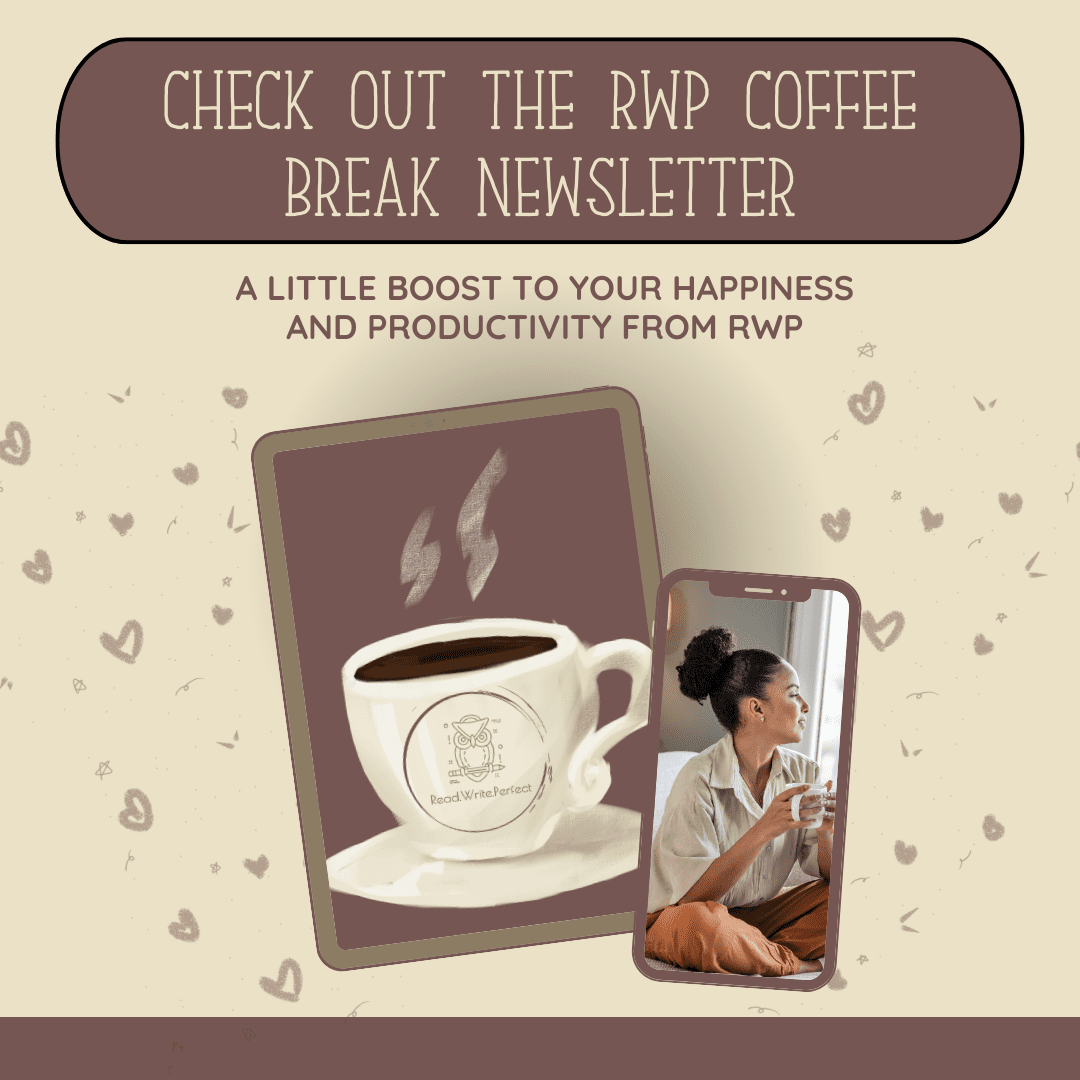Luckily, there are lots of free and inexpensive digital tools to help you create a stellar academic manuscript. Here’s a round up of some of my favorites.
For project management, Trello is one of the best tools out there. This free app enables you to store and organize documents, images, links, and anything else you might need during the planning stage of your project; you can also share your boards with others (such as your supervisor). While there are other project management apps available, such as Asana and Monday, I like Trello because of its highly visual nature – it offers a nice break from staring at pages of written and typed notes and text.
Another great option is EverNote – as described by the app developer, EverNote enables you to “Remember everything and tackle any project with your notes, tasks, and schedule all in one place.” The free version offers some organization options, and paid version is even better, allowing you move things around for greater project flexibility – essential for the fast pace of most dissertations.
When it comes to the writing side of your project, you might want to try dedicated composition software rather that your basic MS Word or Pages word processors. Scrivener is a paid but inexpensive option, and I used it for all of my writing projects. Designed for novel writers, it has a ton of features that are perfect for academic writers too – such as the ability to arrange your draft in movable, flexible binder documents and folders, and the ability to integrate notes, images, links, and other research resources in a project. Its flexibility makes it perfect for dissertation projects, which often involve extensive redrafting, cutting, and re-organization.
For free image creation, Canva is a great place to start. You can create graphics of all sorts using customizable fonts and image sizes, drawing and design tools, stock images and graphics, and an intuitive interface. The completed images can then be downloaded in a range of formats, including png, gif, and pdf. I’ve used Canva to create everything from eBooks to social posts; you can use it to give your dissertation images professional-looking hint of polish.
If you decide to use EverNote, you might also want to consider Skitch – this free add-on from the makers of EverNote enables you to annotate your images with a free-sketching pen tool. However, do note that it is only avalable for Mac, iPhone, iPad, and iPod touch.
Once you’ve got your writing and planning tools chosen, you might want to check these clever apps out, to help you gain confidence in these areas.
Dictionary.com – This free site will help you make sure you are using words correctly.
A.nnotate – This service lets you make notes directly on your text or pdf documents. The free version offers more than enough functionality for dissertation students.
Plagium – This sometimes-free service checks for accidental plagiarism and makes sure everything is cited and annotated correctly. It can be accessed via an online dashboard or integrated directly with Google Docs. Be aware that the service is only free for documents shorter than 5,000 words.
Scapple – This brainstorming tool from the makers of Scrivener allows you to get ideas out on the page and connect them using arrows. It’s a great way to take your brainstorming to the digital level. It also integrates with Scrivener.