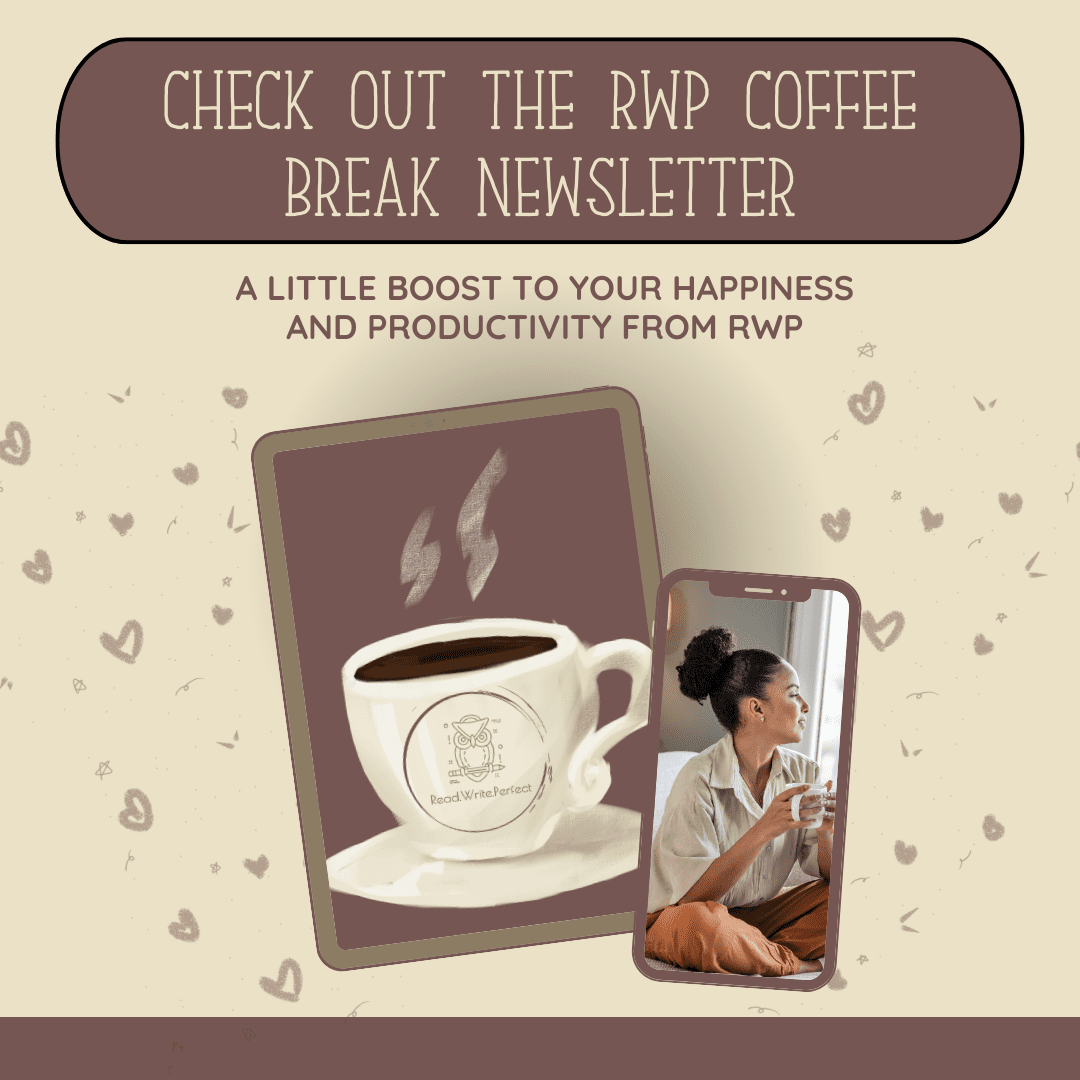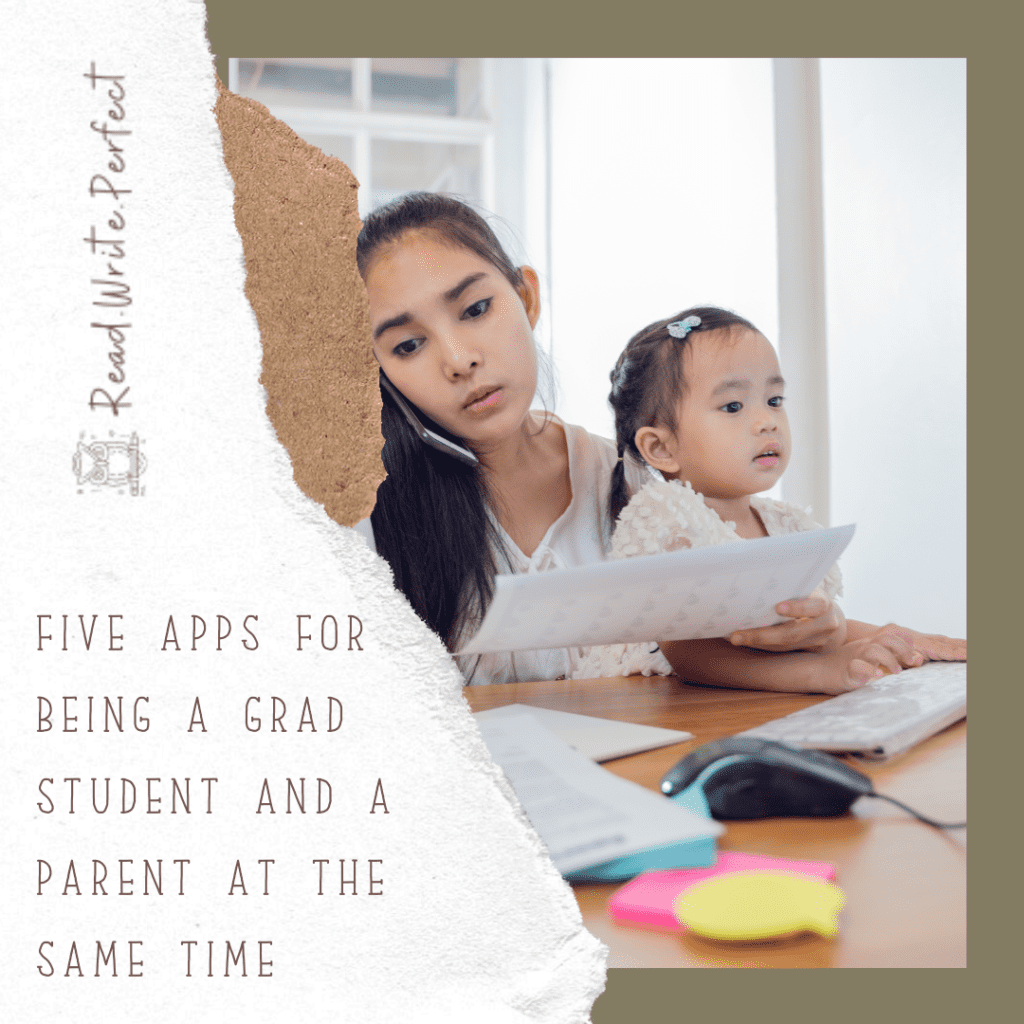
There’s no denying that being a parent makes completing a graduate degree much, MUCH harder. Kids add extra demands on your time, attention, focus, resources, and overall passion. You want to give your best to both your kids and your degree, but how can you do that?
Well, better time management and processes can help – especially if you also struggle with ADHD, like I do.
In this post, I’ll share the five apps that I use to help me keep a life with kids balanced and sane, and that I always recommend to my coaching students when they are struggling. I’ll explain why I love them and how I used them – and how similar apps might work for you. (Oh, and by the way – I have absolutely no affiliation with any of these apps – I recommend them purely because they work for me).

The constant cycle of needing to decide what’s for dinner, keep track of the groceries you need, buy the groceries, prepare the food, clean it all up, and start again the next day is a real drain on your focus and time. After all, we all know the struggle of trying hard to focus on reading an article or proofreading a chapter while half of our brain is trying to remember if we have enough bread for tomorrow’s breakfast.
I use an App called Recipe Keeper to help with this aspect of life – but any recipe app will do. I personally love Recipe Keeper because it allows me to save recipes, grocery lists, and meal plans all in the same place. I always have my phone with me, so I can whip it out as soon as I notice the milk or Cheetos need replenishing, or I spot a recipe I want to try on Instagram. When it’s time to cook or shop, all the info I need is right there.
How does it help? Having this information in one easily accessible digital location saves me time hunting for a paper grocery list or looking up recipes in five different locations. It also helps me plan ahead – such as by deciding all of the week’s dinners in one go on a Sunday – so that I don’t have a daily panic about what to cook and if I have all the right ingredients. It streamlines the feeding process so that I can focus on something else – like APA citations.

Luckily, increasing understanding of this in popular culture means that there are now tons of apps that focus on mindfulness and calm. My favorite is Headspace, which I have been using for a few years now. It contains a ton of useful tools to help you be mindful about being mindfull.
Apps like this can (ironically) be a bit overwhelming, because they contain so much content, it can feel like you have to focus on changing everything about your mindset at once. What I found worked well for me was to pick just two small items from the app to use everyday. I chose the “wake up” videos, which are short videos with motivational, inspirational themes, and the “five quick breaths” videos, which walk you through a short pause to breathe deeply five times.
Incorporating these two items into my day has only required a time commitment of about 5 minutes, but has helped enormously with my feeling of calm. It helps me take a break and recharge without feeling guilty.

You might, like me, be trying to juggle family activities and commitments, home renovations, work and research commitments, and your own personal projects. If so, a project management app can make life so much easier.
I use Trello, because it allows me to see all of my tasks and ideas presented as pretty pictures that inspire me (yes, it’s shallow – I’m cool with that). Obviously, you can use it to track your dissertation process, but I want to share two more uses you might not have thought of.
First, you can use Trello to keep track of all the important family stuff going on. I have a board called (unimaginatively) “family board.” It contains lists of meals we want to make, everyone’s birthdays and gift wish lists, things we want to remember to discuss at our next doctor visit, walk we want to go on, stuff we want to visit on our next holiday, and so on. It keeps all our family stuff in one place, and this has so many advantages. It saves time, because we have to remember less and hunt for fewer pieces of paper, calendar notes, and so on. It also keep us very connected as a family, because we review the board frequently together and talk about our lives together. And, when I need a break from work, I can go to the board and feel inspired by all the fun stuff logged there (with pretty pictures).
The second super-useful board you can create is a person board. You can use this to keep control of your communications with key people. Mine has a card for each important person I work with, with a headshot for easy recognition. Each person’s card has key information about them: their contact details, their role and what our relationship is (i.e. why we communicate and what about), and communication rules (like “never contact after 5pm” or “use links instead of attachments when emailing”). Then, I include checklists, such as “upcoming meetings” and “things I want to discuss.” You can also attach key documents and files to a card, making it very easy to keep your communication with that person under control. Try it for your dissertation committee members, or that person you hired to show you how to use NVivo.
These apps are just three of the many that I use to help make life easier while I wear two hats at once, but there are many more out there – and they really are invaluable tools. If you want some useful procrastination time, list out your personal daily challenges and then research what apps might be out there that can help.
If you need more help balancing the challenges of a dissertation with life, coaching might be a good fit for you – book a free session to find out why.