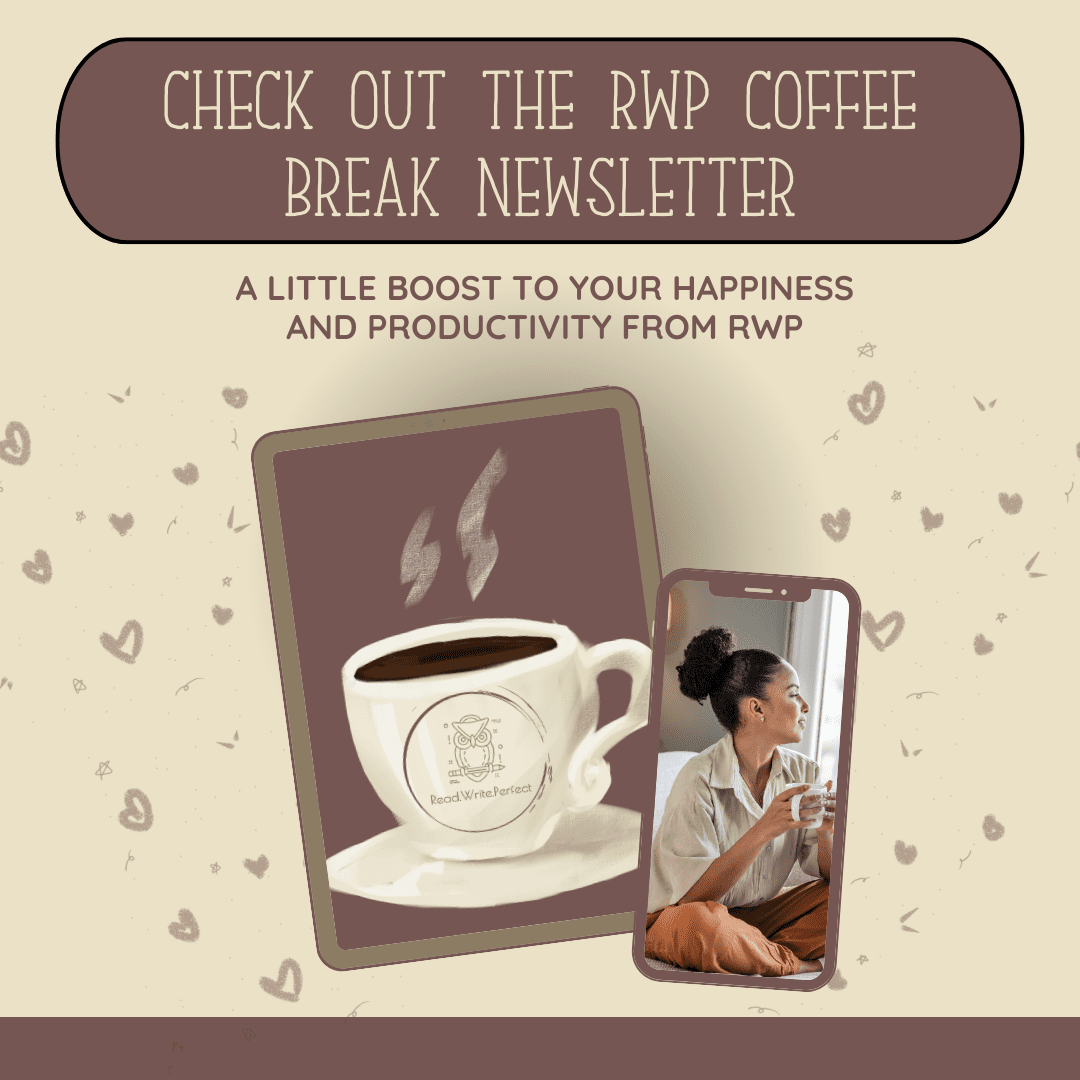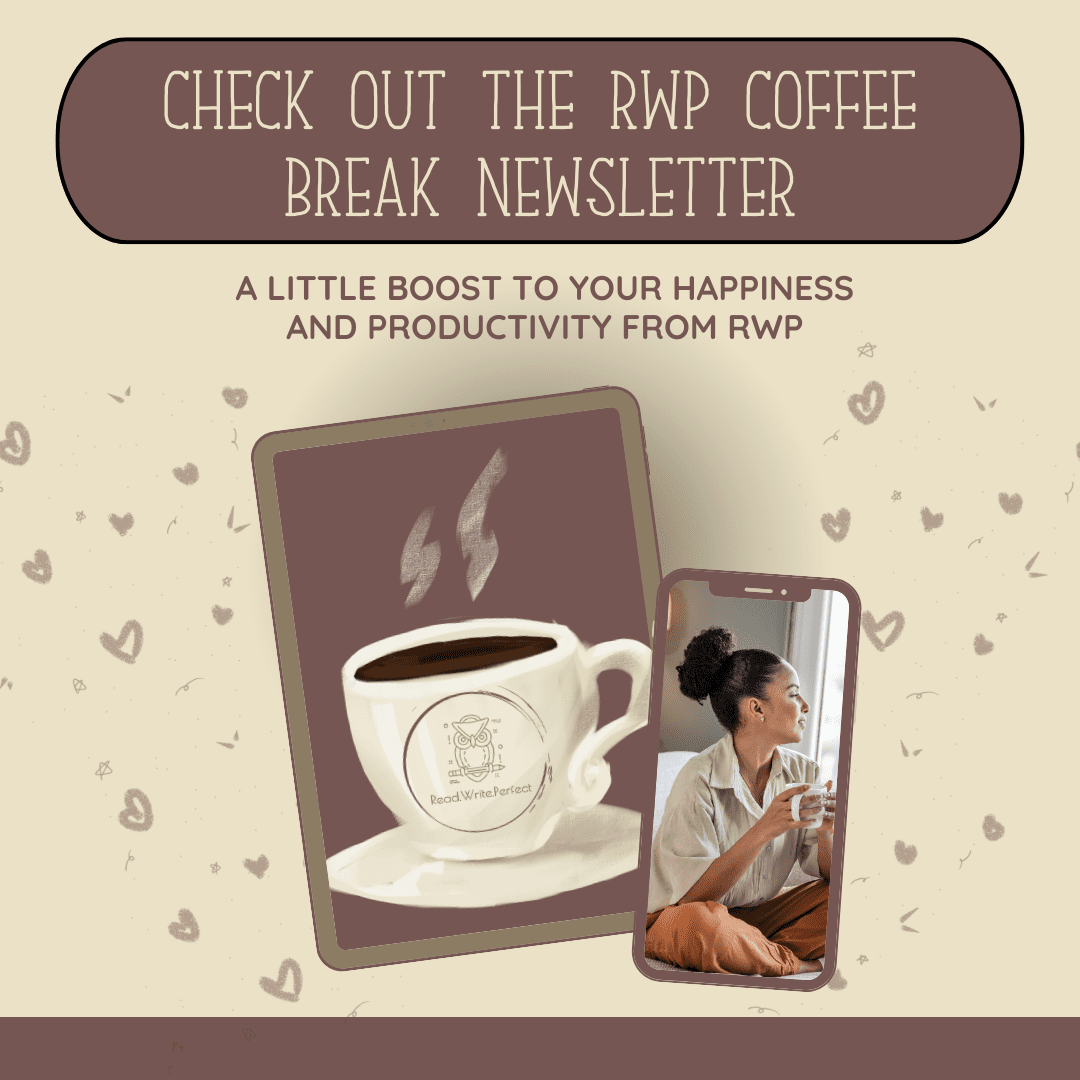Before you begin, determine whether you should opt for manual vs. software coding. Keep reading to learn about the pros and cons of both!
Qualitative coding is the process in which researchers organize their raw data by assigning codes and themes to specific chunks of data. The codes you assign to data enable you to spot patterns and relationships, extracting meaning from the raw data.
Coding is a complex process, so I highly recommend doing some research before you start. Saldana’s The Coding Manual for Qualitative Researchers is one of the best guides I have come across, and can be purchased on Amazon or accessed as a free pdf.
When coding data, it is very important to keep track of the codes you assign, as these can change over several rounds of coding.
It’s also important to keep track of which codes are assigned to which transcripts and other data sources, as well as how many times each code is used in relation to other codes.
These considerations make it important to decide early on whether you want to code manually or using software.

You might also use basic software to organize the manually coded data.
For example, if you conducted semi-structured interviews, you might read your interview transcripts and then write out your observations in brackets. You would then count and categorize the number of times each observation appears in your data and compare these findings to find patterns or important themes within your research questions.
There are as many different ways to code by hand as there are to code. However, here is a brief overview of the process.
Check for inconsistencies and inaccuracies, and do your best to become familiar with the data.
This might involve underlining, highlighting, circling, otherwise annotating the transcript. These are your codes. Codes can take many forms – they can summarize, describe, or categorize the data in various ways, depending on the type of coding you are performing. For that reason, it is vital to choose an appropriate coding method before you begin – again, The Coding Manual for Qualitative Researchers is one of the best guides to this that I know.
Many researchers repeat this process a few times, changing and updating their codes until they are happy with them.
Themes and categories are often drawn from the research questions, the theoretical framework, or both. Which approach is right for you will depend on the form of coding you decide on. Post-it notes, index-cards, mind-maps, and other movable visuals are useful when conducting this process manually.
Do they suggest specific patterns or relationships? How do they relate to or build on what you found in your literature review? Do they suggest answers to your research questions? Take copious notes, as these will form the foundation for your writing in chapters 4 and 5.
MS Excel can be used to keep track of qualitative codes, themes, and categories when manually coding raw data. Microsoft Excel is spreadsheet software with several basic computational features that are useful for categorizing data.
The software provides a spreadsheet of columns and rows that divide the page into cells. A single spreadsheet can also include multiple pages, enabling you to separate data according to your RQs.
Once you have assigned codes manually to your data, you can use Excel to organize those codes into different categories and themes using the rows and columns. Those who are confident using the built-in equations and other features might also want to create graphs and other visuals based on the data.
For researchers who are less comfortable with spreadsheet functionality, manual codes can also be organized effectively in an MS Word document table.
In an normal Word document, create a table with as many rows and columns as you need. These can then be used to organize your codes into different categories and themes. Using the table design features, such as cell shading, borders, and the merge/split tool can help make the codes, categories, and themes more visually appealing and readable.




Software programs design to support qualitative coding allows users to classify, sort, and reorganize data and identify relationships in the data through automated linking, shaping, searching, and modeling. Researchers can benefit from search engine and query functions that make locating information in the data fast and easy.
NVivo is one of the coding software programs most frequently used by dissertation students, thanks to its intuitive interface and the many free, accessible tutorials available.
NVivo can be used for a wide variety of research methods, including action or evidence-based research, grounded theory, ethnography, phenomenology, mixed methods research, and son on. It also supports analysis of a variety of file types, including audio files, videos, digital photos, text files, spreadsheets, and social media content. It is compatible with Microsoft Excel, Microsoft Word, IBM SPSS Statistics, EndNote, Microsoft OneNote, SurveyMonkey, and Evernote.
Users can also purchase an add-on automated transcription module that enables data transcription directly into NVivo. The 14-day free trial is often sufficient for organized students to complete their coding without needing to pay the full subscription price.
As an alternative to NVivo, QDA Miner is often used for mixed methods research, as it integrates well with WordStat and SimStat for researchers conducting statistical analysis as well as qualitative coding.
Like NVivo, QDA Miner can be used to code a variety of file types, including both textual and visual materials. The Lite Version is free to download and provides plenty of functionality for most dissertation projects.
MAXQDA offers one more option for qualitative coders. With features like an integrated transcription tool for audio files, automatic speaker recognition, and a paraphrasing tool, it is more deluxe than other software options, with pricing that reflects that. However, there are both 14-day free trial options and frequent discounts for students, so they are worth checking out if you want a powerful, all-inclusive tool.




There is a lot of debate surrounding how to conduct qualitative research. Some people believe that computers should be used to conduct it, and others believe that humans should perform the analysis.
The goal behind using computers is to save time and make complex projects viable. So, if there is software that can take the place of researchers, why stick with humans?
The answer is that there’s no ‘one-size-fits-all’ solution. In fact, some people may choose to use a combination of manual and software coding – especially since some software requires users to manually code before analysis can begin.
To decide which is right for you, here are some of the pros and cons to consider.
The top benefit of manual coding is that is is free. That means you can spend as long on it as you need to, without worrying about a free trial ending or a subscription needing to be renewed. Some researchers also feel more confident with manual coding, as it does not require them to learn to controls of a complicated software package.
The biggest downside of manual coding is that it is more time-consuming, as you do not have an AI automating processes for you. There is also a greater risk of human error – post-it notes can get lost or misplaced, handwriting can be mid-read, and so on.
Best for… researchers with more time but who are on a budget, or who are uncomfortable working with software and computers. Researchers who are highly organized and good at thinking visually will excel at this approach.
Software coding can save a lot of time compared to manual coding. Because it used automated processes, there is also a lower risk of humor error being introduced. Powerful tools may mean a more robust coding process, resulting in greater data insight. Finally, many software tools can also turn your data in appealing visuals, such as charts and graphs, that look great in the final dissertation manuscript.
The downsides to software coding include cost and complexity. These programs are costly to subscribe to, and if you do not subscribe, be prepared to either work quickly or lose out on some features – or both. At the same time, they often involve complex commands, functions, and features, so be prepared to spend some time and effort learning how your chosen program works.
Best for… researchers with fewer financial restrictions or who can work quickly to take advantage of a free trial period. Researchers who are confident with computers and learn new applications quickly will excel at this approach.
So, before you begin coding your data, take some time to think about which coding methods you want to use, and whether software or manual coding is the best fit for your personality and skill set.
Need some help coding qualitative data? Sign up for a free 30-minute consultation to see how dissertation coaching can help you get on the right path.