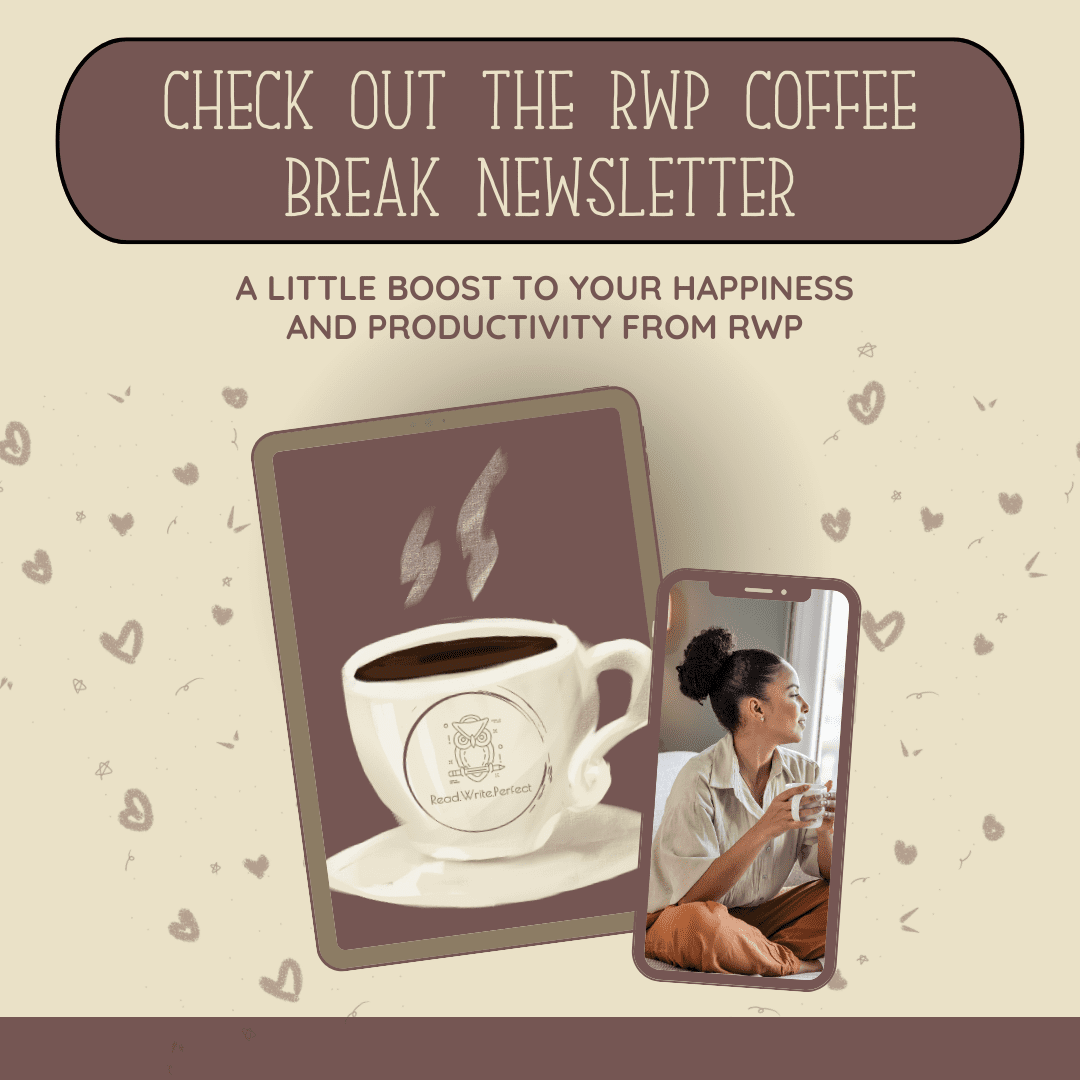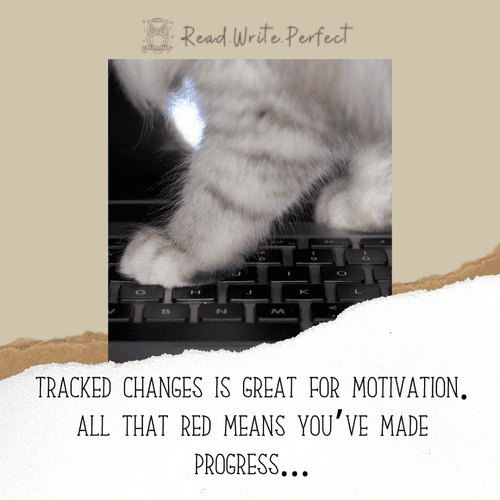
Here’s a quick tutorial on how it works.

Sometimes you can work all night rewriting a paragraph, only to have your supervisor tell you it was better the way it was before.
Sometimes you want to disagree with a change made by a proofreader/editor.
Sometimes your cat walks across your keyboard.
Whatever happens, tracked changes enables you to reverse a revision easily.
And yes – Google docs does offer a tracked changes function too. However, it is both less powerful and less convenient than the MS Word option. The instant updates in Google also makes it harder to see and manage multiple revisions from multiple contributors. Take my word as a professional editor – you want to use MS Word.

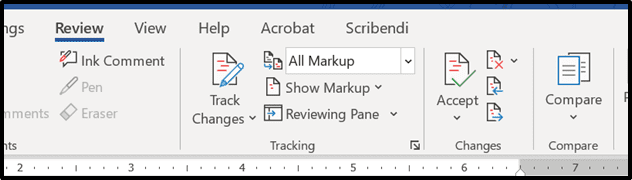
When the feature is switched on, Word will use red underlining, strikethroughs, and comment boxes to show you alterations you make to your document. It will look a bit like this:
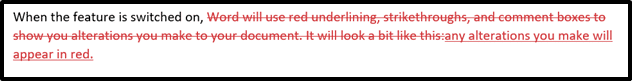


You can use the “accept” button on the tool bar to accept or reject changes too – highlight the text you want to accept or reject changes in, and then hit the button or choose from the drop-down menu. This is a great option for accepting or rejecting all of the changes in a larger selection of text (like a whole paragraph or section) in one go.
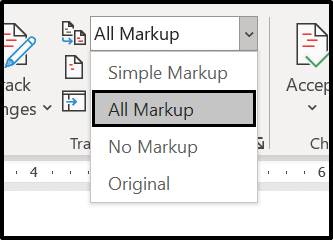
Notice the drop-down menu for “markup” – it can get pretty difficult to work with a document covered in red underlined or stricken-through text. To make the changes you are tracking invisible while you work, simply choose “simple markup” or “no markup” from the drop-down menu. This will hide the tracked changes – but they will still be there, and you can view them again by choosing “all markup.”

Thus, you can see the edits your proofreader made in one color and the last-minute corrections you made to your data in a different color. This makes it very easy to keep track of the different stages of revision your draft has gone through.
As a final note, the tracked changes function is great for motivation. All that red means you’ve made progress – it’s pretty hard to argue with that kind of hard evidence!
Need help getting the most out of your word processor while drafting your dissertation? Find out how a dissertation coach can help by signing up for a free session!