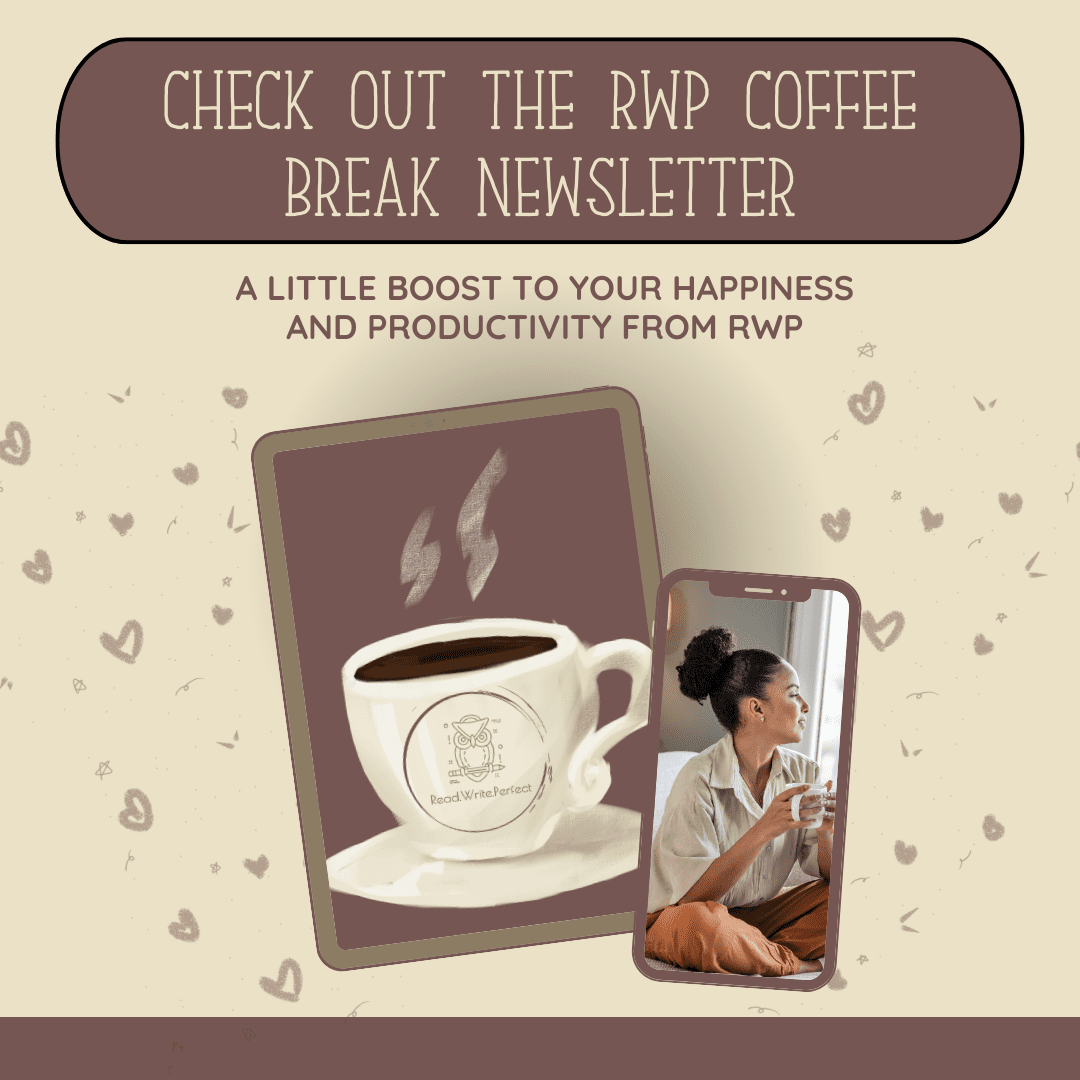A robust, reliable digital file management strategy is the secret to dodging these dissertation pitfalls. While it may sound technical and complicated, it’s really about nothing more than being consistent, specific, and paranoid.
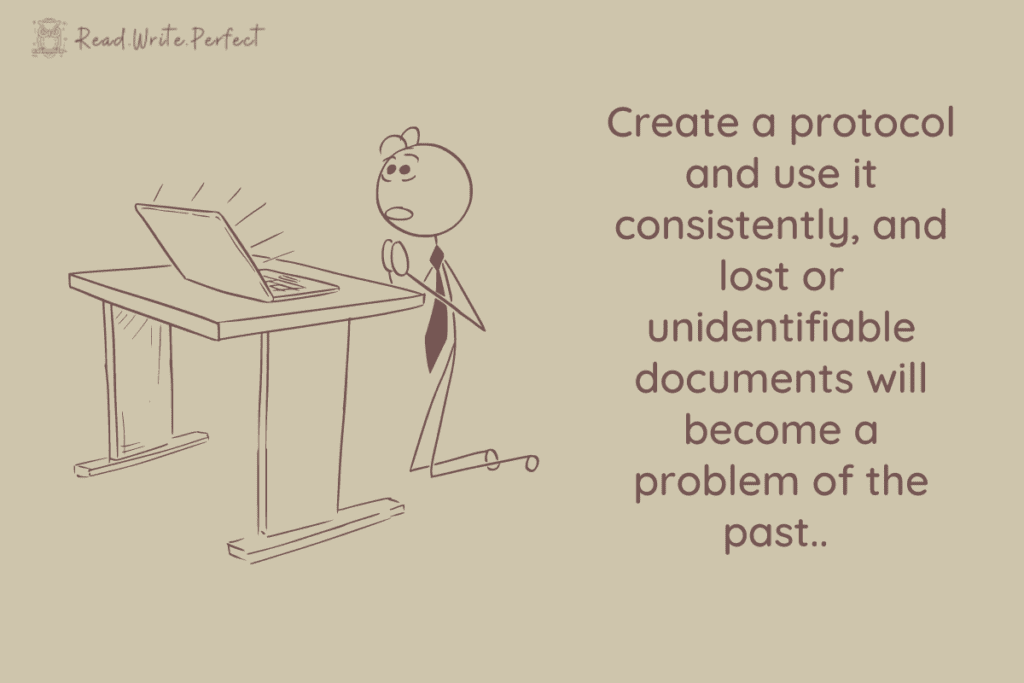
When you are starting a new document – a new draft of a chapter, for example – the temptation can be to jump right in, filling up that nice clean page with your ideas as quickly as possible. The annoying file-name box can feel like an unnecessary distraction, and for many students, it is an afterthought. A random descriptor is often entered and unwittingly becomes the document’s forever name. Later drafts are often equally poorly named, with a string of numbers that may or may not be cryptic.
The problem with this method of file naming is that it makes it difficult to quickly and easily identify documents and drafts later.
Good file naming protocols can help mitigate this issue. The key is consistency: a method of naming your files that takes into account all the information pertinent to your current draft and any revisions that might need to be made. The order and style in which this information is included should also be consistent—remember, most digital file storage systems display files in alphabetical order, so keeping the file names consistent will help group files of a similar type together.
As a typical starting place, a good file name should include the date, a descriptor, and a version number. For example, the file name for the third draft of your literature review with your supervisor’s comments might look something like this: Chapter2LitReview_V3_Comments_10.22.21.docx.
It is also well worth making use of the folder system offered by most file storage apps to organize your documents. Folders can be organized on multiple levels, allowing you to keep different chapters, drafts, and revision versions separate. For example, you might have a folder named “Dissertation” containing additional folders for “Chapter 1,” “Chapter 2,” each containing multiple revision drafts.
Create a protocol and use it consistently, and lost or unidentifiable documents will become a problem of the past.
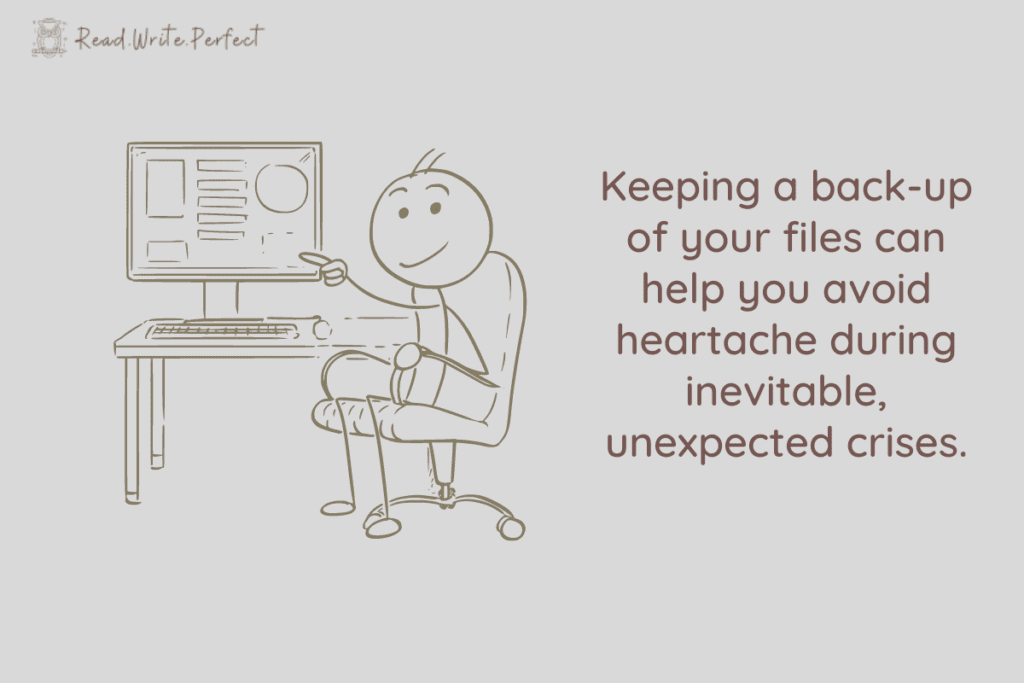
Nowadays, however, the ease with which apps like Google Docs or OneDrive can automatically save our documents for us can make such precautions seem unnecessary. This happy delusion will persist until the first time you accidentally delete your latest draft, experience a web glitch that prevents an automatic save, or have to complete an urgent revision during an extended internet outage. Keeping a back-up of your files can help you avoid heartache during these inevitable, unexpected crises.
If you already use a cloud-based system, like Google Drive, Dropbox, or OneDrive, your documents are almost certainly backed up through the cloud. However, for extra security, it’s worth regularly copying important or frequently updated folders to a secure, non-cloud-based location, such as your computer’s hard drive. Likewise, if you work primarily with non-cloud-based storage, keeping a cloud-based back-up will give you similar peace of mind.
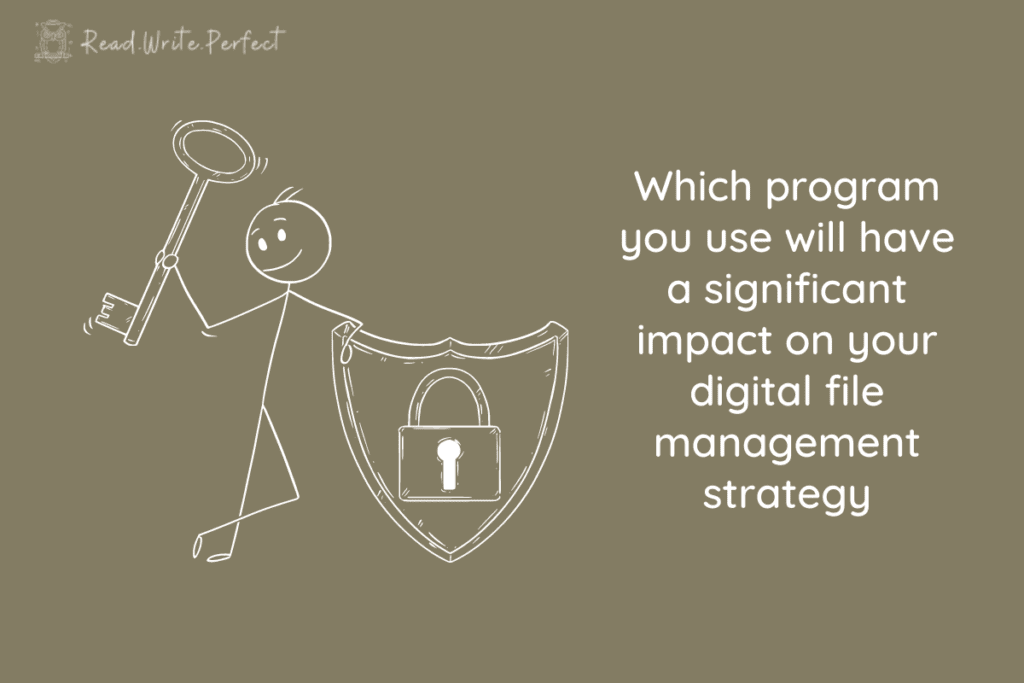
Which program you use will have a significant impact on your digital file management strategy. Easy collaboration and low price come with some downsides—it may be more difficult to keep track of revisions and retrieve older versions of your drafts. Conversely, greater functionality comes with the downside that collaboration may be slower, with commentators on your work required to work on drafts separately and combine drafts later. This can lead to a multiplicity of different files being generated.
Whichever version you end up working in, a robust and consistent file naming protocol will help you keep your document history straight and accessible. If your document is evolving in real time, it is worth periodically saving a draft as a separate document to enable you to return to it easily if needed. Use folders to organize multiple drafts and versions if you are collaborating on desktop-app-generated documents.
Learning how to effectively name and store files, manage document collaboration, and share files securely can mitigate all kinds of risk and reduce the time you spend each day trying to locate files and identify drafts. Once internalized, these skills will make at least one dissertation challenge that much easier.